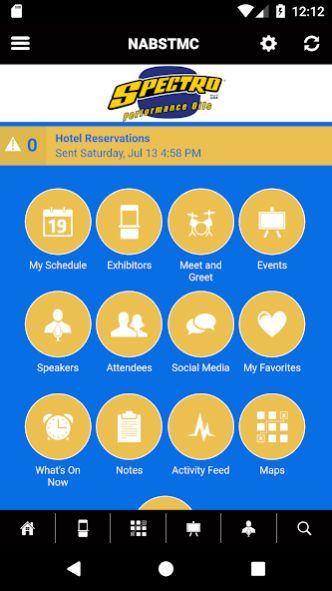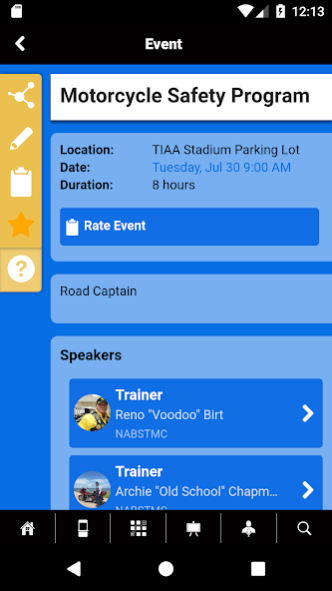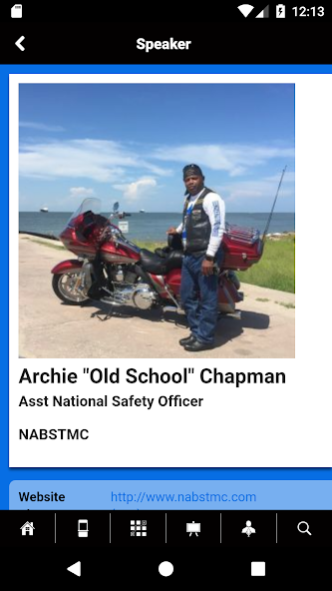NABSTMC 10.1.9.0
Continue to app
Free Version
Publisher Description
Our colors represent a long history and we wear them with pride and respect. Our colors pay homage to African Americans of the 9th and 10th Calvary who sacrificed their lives so that our country could be what it is today. They are a badge of courage, sacrifice and honor as are those who continue to serve. The National Association of Buffalo Soldiers & Troopers Motorcycle Club (NABSTMC) is an organization of professional men and women that are dedicated to the sport of motorcycle riding and safety. We ride our motorcycles [Iron Horses] to represent the horses that were ridden by the Buffalo Soldiers during the 1800’s. Our objective is to educate those that are unfamiliar with the racism, sacrifices and hardships that the Buffalo Soldiers of the 9th and 10th U.S. Cavalries had to endure. Our vision is to instill this knowledge into the minds and hearts of our youth of today so that we can motivate them to become better citizens and leaders of tomorrow. We feel by doing this the legacy of the Buffalo Soldiers of the past will live on forever and shall not be forgotten.
WE HAVE OVER 120 CHAPTERS, IN 5 FRONTIERS THROUGHOUT THE US AND OVERSEAS
About NABSTMC
NABSTMC is a free app for Android published in the Reference Tools list of apps, part of Education.
The company that develops NABSTMC is Core-apps. The latest version released by its developer is 10.1.9.0.
To install NABSTMC on your Android device, just click the green Continue To App button above to start the installation process. The app is listed on our website since 2019-08-02 and was downloaded 21 times. We have already checked if the download link is safe, however for your own protection we recommend that you scan the downloaded app with your antivirus. Your antivirus may detect the NABSTMC as malware as malware if the download link to com.coreapps.android.followme.nabstmc is broken.
How to install NABSTMC on your Android device:
- Click on the Continue To App button on our website. This will redirect you to Google Play.
- Once the NABSTMC is shown in the Google Play listing of your Android device, you can start its download and installation. Tap on the Install button located below the search bar and to the right of the app icon.
- A pop-up window with the permissions required by NABSTMC will be shown. Click on Accept to continue the process.
- NABSTMC will be downloaded onto your device, displaying a progress. Once the download completes, the installation will start and you'll get a notification after the installation is finished.